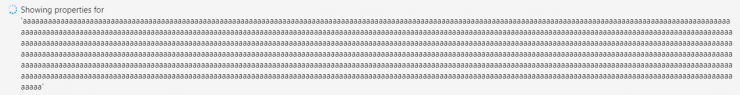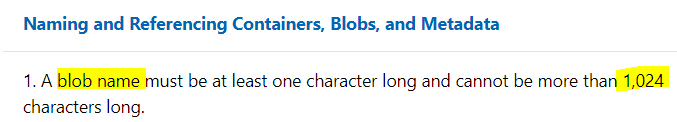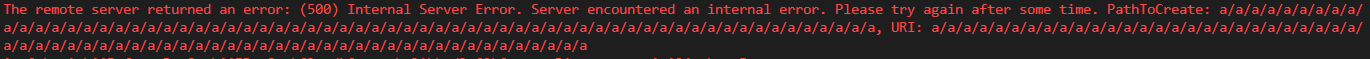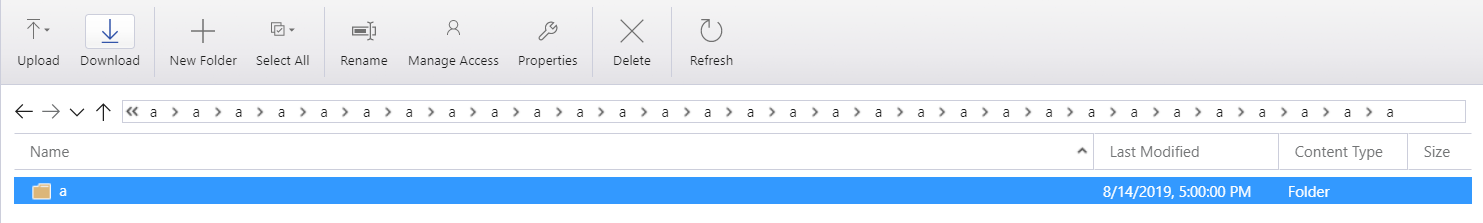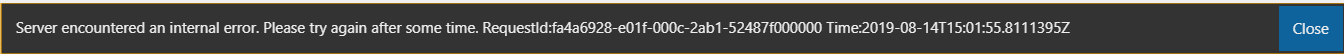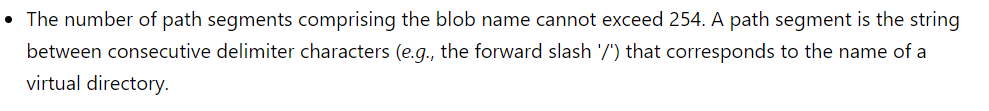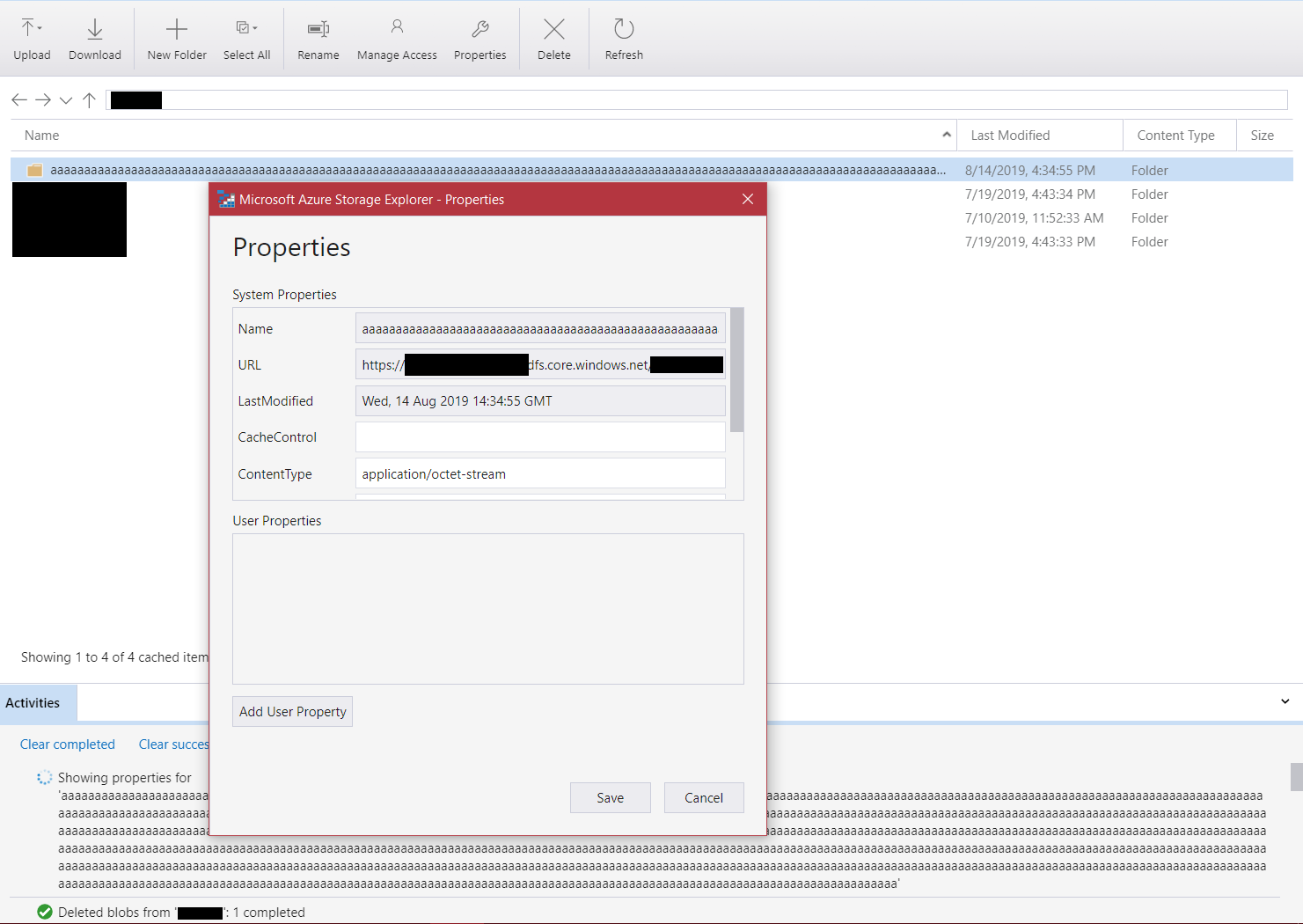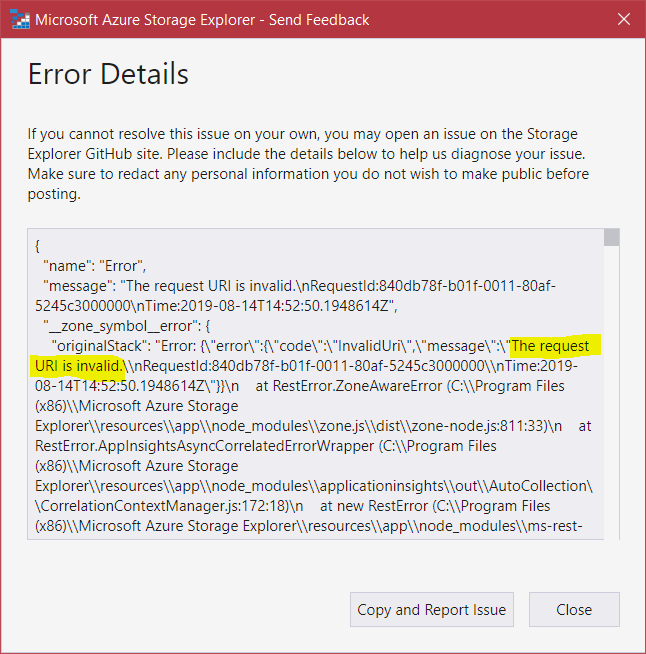Yeap 😐
If anyone was interested in this topic and did not find the answer in the official documentation (at least not explicitly), the answer is just above.
I was wondering how far you could go in creating the directory path. I only found the limit given for an ordinary blob (click here and look for value: 1,024).
Of course ADLS Gen2 is just an ordinary storage account but with an extraordinary setting enabled – hierarchical namespaces 😛 So it wasn’t so obvious.
Does it mean that you can create at most 256 subdirectories? (1024 divided by one sign for directory name divided by one ‘/’ sign?)
Well, definitely not. Multiplying path to be just $PathToCreate = "a/" * 64 in my folder creation script shared in other post, gave funny results. Path was somehow created, but the response was: The remote server returned an error: (500) Internal Server Error. Server encountered an internal error. Please try again after some time.
In ASE:
Traversing it in Storage Explorer also at some point is returning 500 😀
That’s an interesting fact, since documentation tells something different:
Of course, if you will try to create another object inside it – for example just a simple folder named ‘a’, server will throw an error The request URI is invalid and a bloody js stack trace.