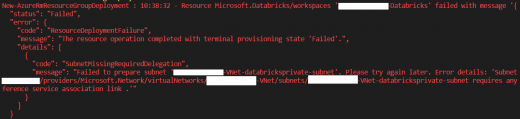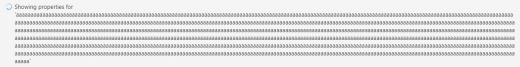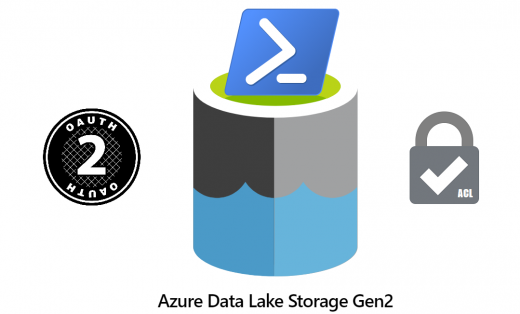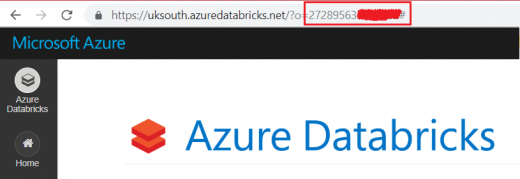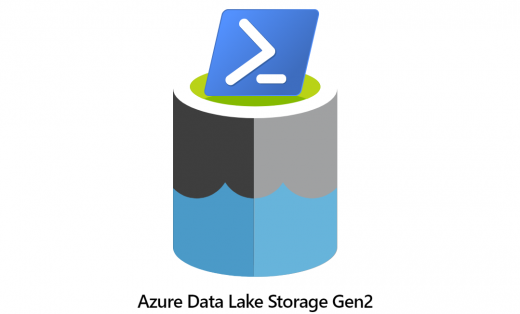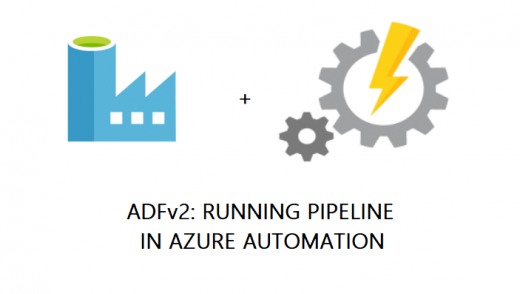The problem Are you surprised by the following error messages? Resource Microsoft.Databricks/workspaces [workspacename] failed with message : ResourceDeploymentFailure SubnetMissingRequiredDelegation Failed to prepare subnet. Please try again later? Sure, I was too 🙂 So, what the heck is going on? May I ask if you have used the benefits of theCzytaj dalej / Read more
Category: Azure
Azure [EN]
Maximum length of ADLS Gen2 path (and directory/file name)
Yeap 😐 If anyone was interested in this topic and did not find the answer in the official documentation (at least not explicitly), the answer is just above. I was wondering how far you could go in creating the directory path. I only found the limit given for anCzytaj dalej / Read more
Uploading files to Azure Data Lake Storage Gen2 from PowerShell using REST API, OAuth 2.0 bearer token and Access Control List (ACL) privileges
Introduction In my previous article “Connecting to Azure Data Lake Storage Gen2 from PowerShell using REST API – a step-by-step guide“, I showed and explained the connection using access keys. As you probably know, access key grants a lot of privileges. In fact, your storage account key is similarCzytaj dalej / Read more
How to get Databricks WorkspaceID from REST API using PowerShell?
Getting information about ID of the Azure Databricks workspace is not so obvious. There is no information about it in the API specification: https://docs.databricks.com/api/latest/workspace.html That’s probably because this property is not related to the content of the workspace 🙂 That’s right! Raw JSON responses are intended to deliver different setCzytaj dalej / Read more
Connecting to Azure Data Lake Storage Gen2 from PowerShell using REST API – a step-by-step guide
Introduction Azure Data Lake Storage Generation 2 was introduced in the middle of 2018. With new features like hierarchical namespaces and Azure Blob Storage integration, this was something better, faster, cheaper (blah, blah, blah!) compared to its first version – Gen1. Since then, there has been enough time toCzytaj dalej / Read more
How to sniff ADLS Gen2 storage REST API calls to Azure using Azure Storage Explorer
Introduction Azure Storage Explorer is the tool that is most useful for managing files in our Azure cloud. But it can also be successfully used to indicate how to correctly send REST requests in specific situations! And this short tutorial will show you how to do it 🙂 Czytaj dalej / Read more
Azure Data Factory V2 and Azure Automation – Running pipeline from runbook with PowerShell
Introduction Azure Automation is just a PowerShell and python running platform in the cloud. In marketing language, it’s a swiss army knife 😛 Here how Microsoft describes it: “Azure Automation delivers a cloud-based automation and configuration service that provides consistent management across your Azure and non-Azure environments. It consists of process automation,Czytaj dalej / Read more
Azure Data Factory V2 – Incremental loading with configuration stored in a table – Complete solution, step by step.
Introduction Loading data using Azure Data Factory v2 is really simple. Just drop Copy activity to your pipeline, choose a source and sink table, configure some properties and that’s it – done with just a few clicks! But what if you have dozens or hundreds of tables to copy? AreCzytaj dalej / Read more