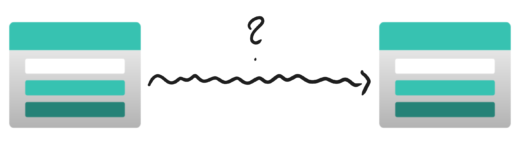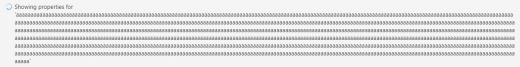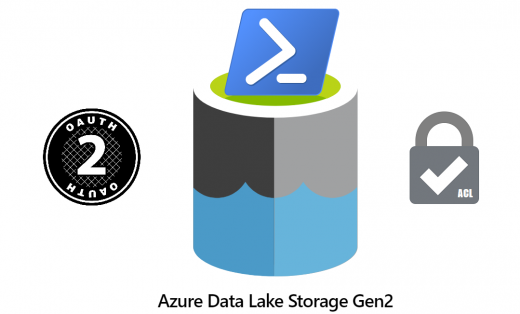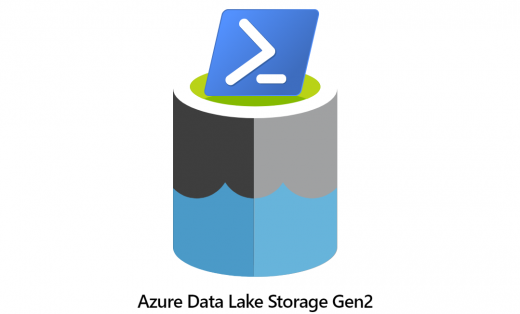My recommendation: azcopy ! And no! You don’t need a machine with fast internet to mediate the transfer. The service allows data transfer through an internal backbone using the storage-to-storage API. My throughput was about 5.6 GB per second (yes, gigabytes, not gigabits)! Of course, there are a few keyCzytaj dalej / Read more
Category: Azure Data Lake Storage Gen2
Azure Data Lake Storage Gen2 [EN]
Maximum length of ADLS Gen2 path (and directory/file name)
Yeap 😐 If anyone was interested in this topic and did not find the answer in the official documentation (at least not explicitly), the answer is just above. I was wondering how far you could go in creating the directory path. I only found the limit given for anCzytaj dalej / Read more
Uploading files to Azure Data Lake Storage Gen2 from PowerShell using REST API, OAuth 2.0 bearer token and Access Control List (ACL) privileges
Introduction In my previous article “Connecting to Azure Data Lake Storage Gen2 from PowerShell using REST API – a step-by-step guide“, I showed and explained the connection using access keys. As you probably know, access key grants a lot of privileges. In fact, your storage account key is similarCzytaj dalej / Read more
Connecting to Azure Data Lake Storage Gen2 from PowerShell using REST API – a step-by-step guide
Introduction Azure Data Lake Storage Generation 2 was introduced in the middle of 2018. With new features like hierarchical namespaces and Azure Blob Storage integration, this was something better, faster, cheaper (blah, blah, blah!) compared to its first version – Gen1. Since then, there has been enough time toCzytaj dalej / Read more